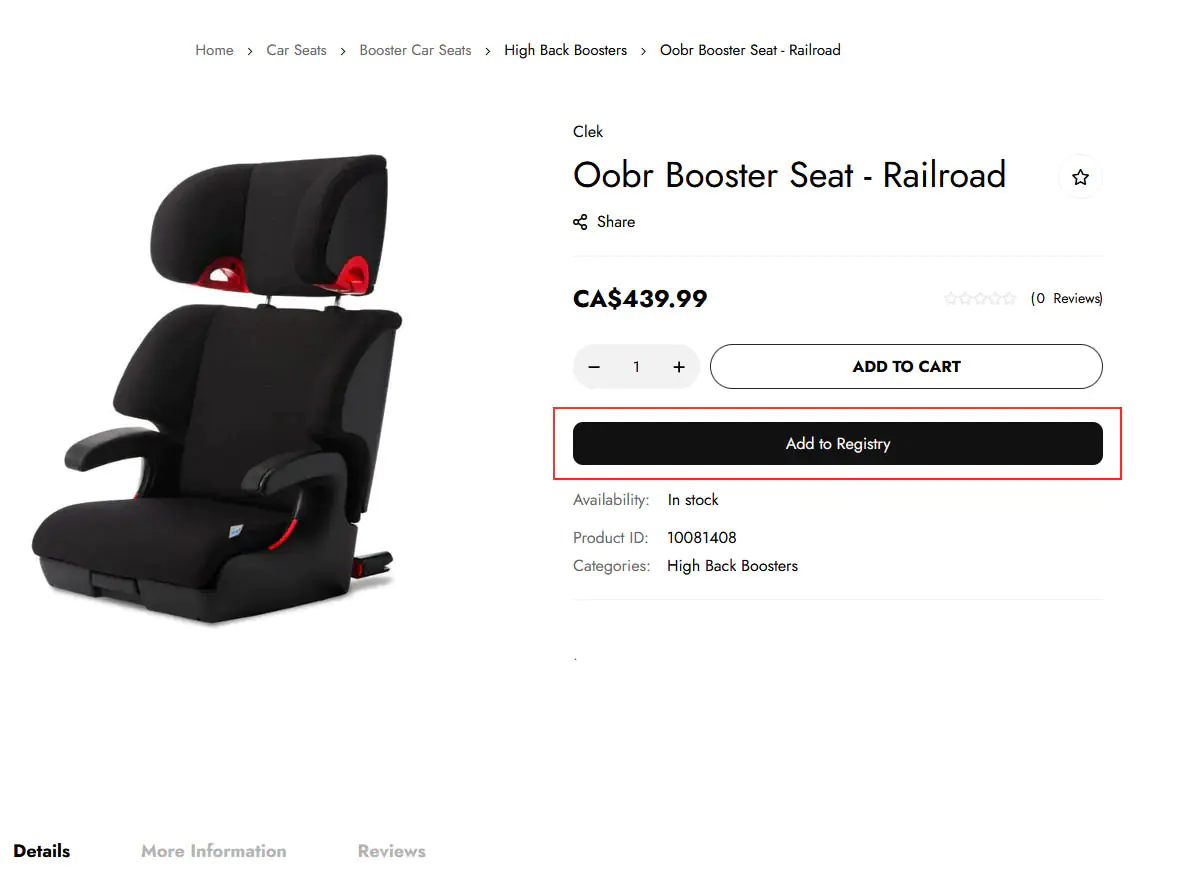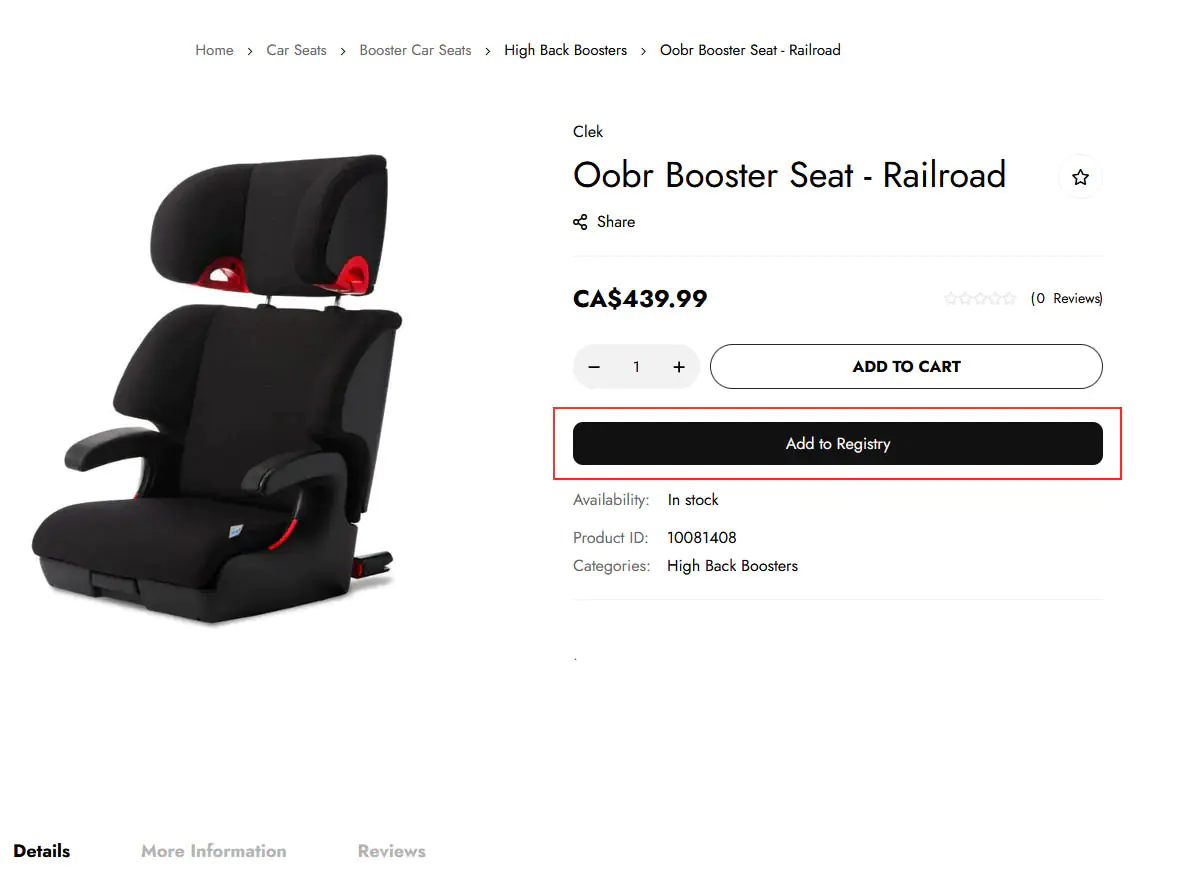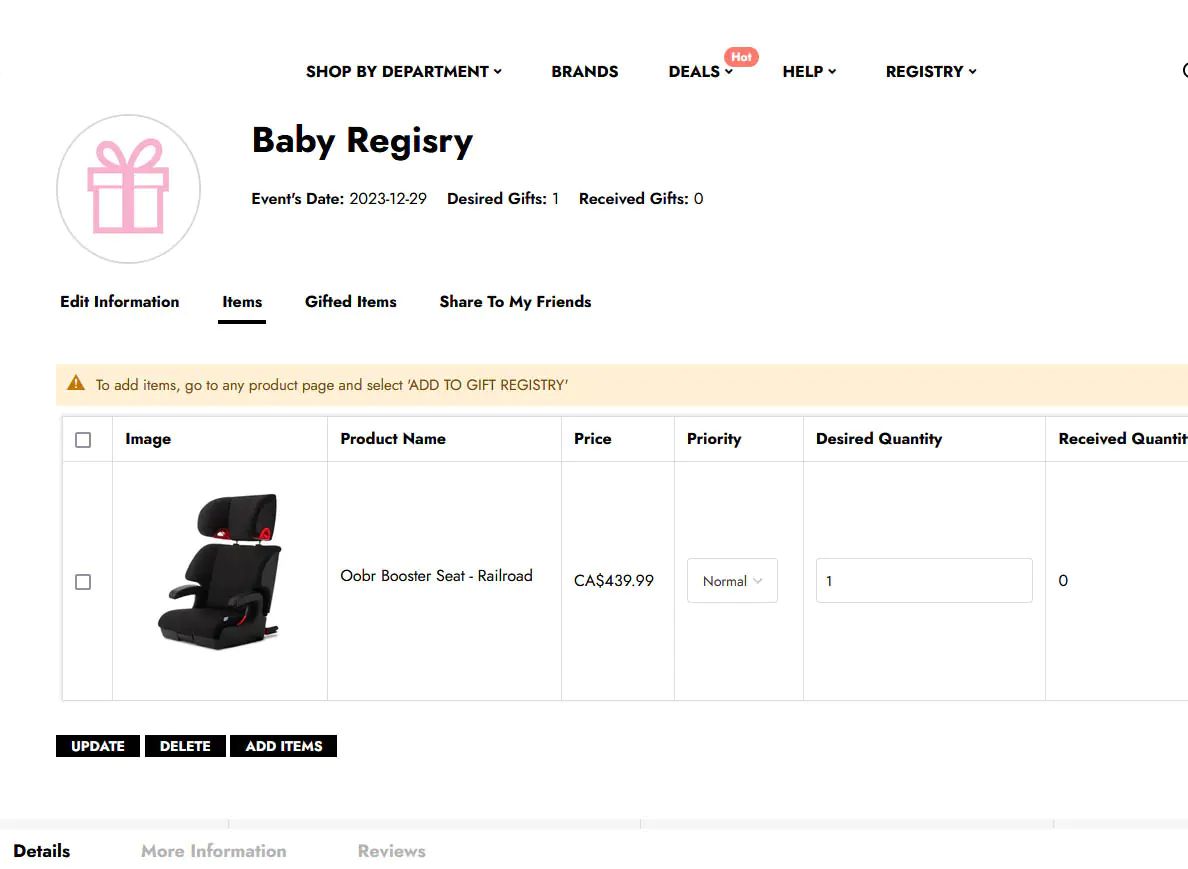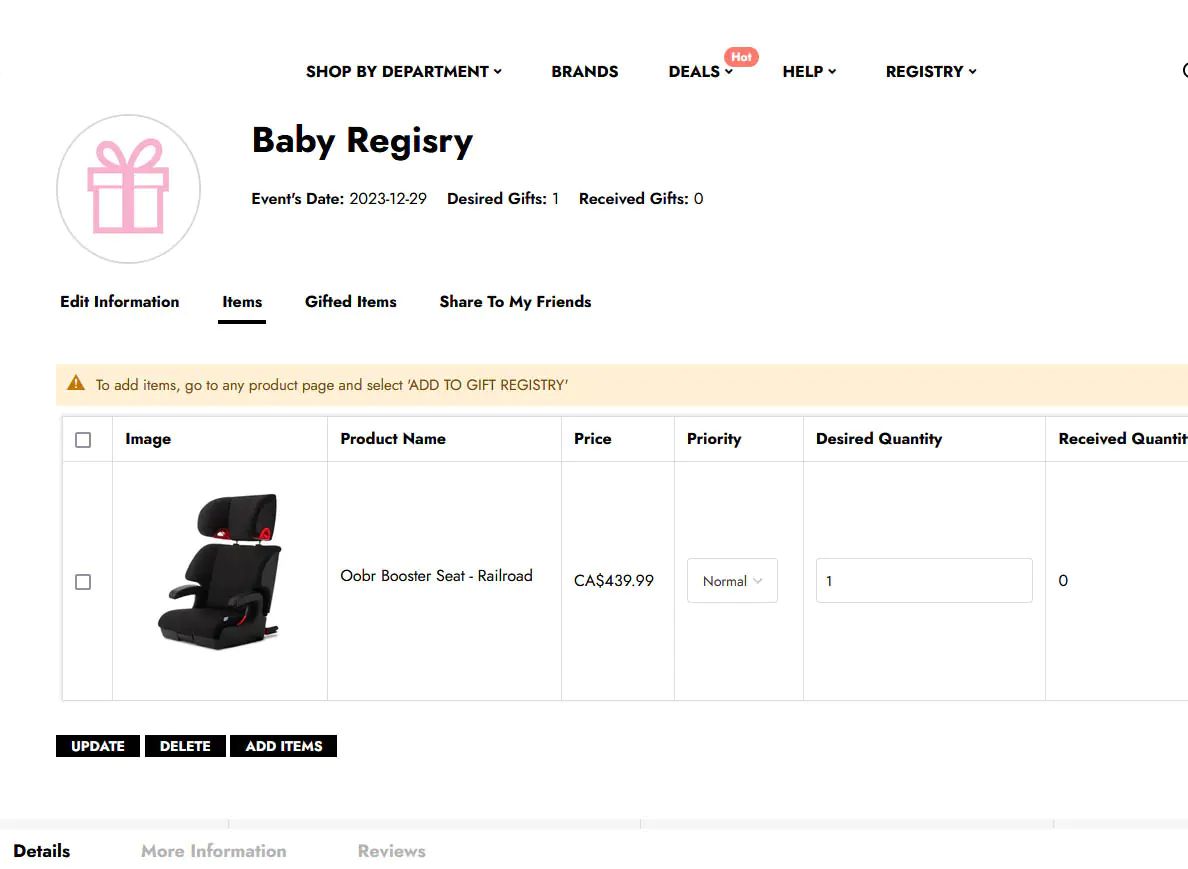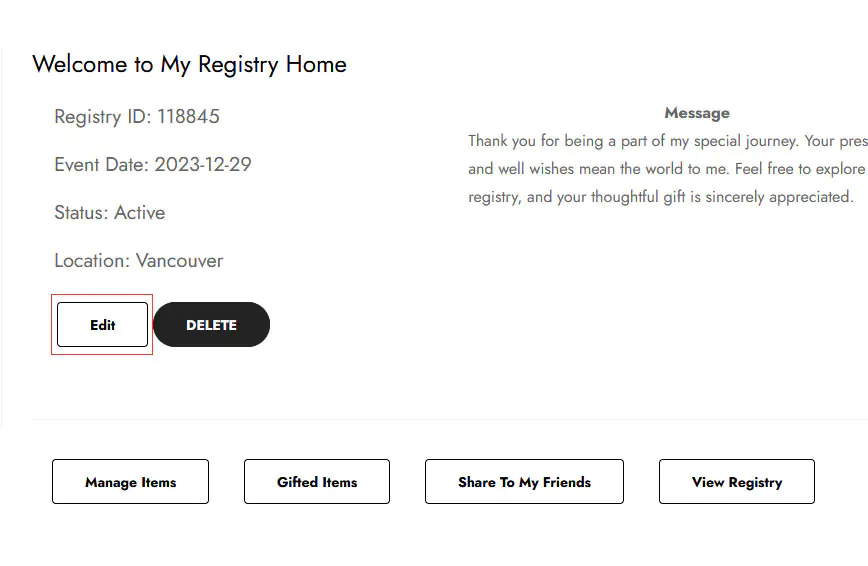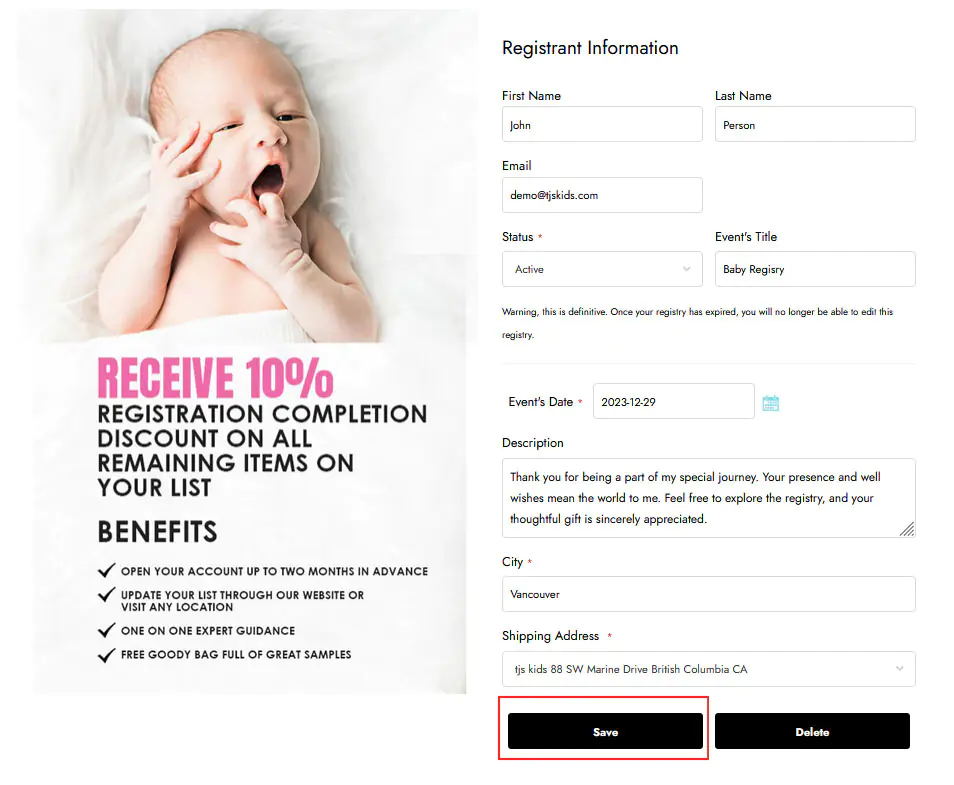Congratulations on your journey into parenthood! We understand that navigating the world of baby registries can be both exciting and overwhelming. To make this process as smooth as possible, we've put together a comprehensive FAQ section to answer all your questions and ensure you're well-prepared to create the perfect baby registry. Whether you're a first-time parent or looking to update your registry for the newest addition to your family, we're here to provide you with the guidance you need. Let's dive in and explore the most common questions and expert advice on creating the ideal baby registry.
Creating a Registry FAQ: Your Guide to the Perfect Baby Registry
Welcome to our "Creating a Registry FAQ" section, where we'll guide you through the exciting process of building the perfect baby registry. Creating a registry is a wonderful way to prepare for your baby's arrival and make the journey into parenthood as smooth as possible. In this comprehensive FAQ, we'll address all your questions and provide expert tips to help you make informed choices. Whether you're a first-time parent or looking to update your registry for a new addition to your family, we're here to assist you in creating a thoughtful and practical registry that suits your needs and style. Let's get started on this exciting journey of parenthood!
In this FAQ, you'll find answers to common questions such as:
- Creating a Registry?
- Manage a Registry?
- Find a Registry?
- Purchase from Registry?
We're here to provide you with the knowledge and guidance you need to create the perfect baby registry, tailored to your unique preferences and needs.
Let's explore the world of baby registries together, and feel free to reach out with any specific questions or topics you'd like to see covered in this FAQ.
How to create a baby regsitry?
Step 1. To set up a baby registry, the first step is to create an account. Once your account is created, you can activate your registry by accessing the "My Account" section.
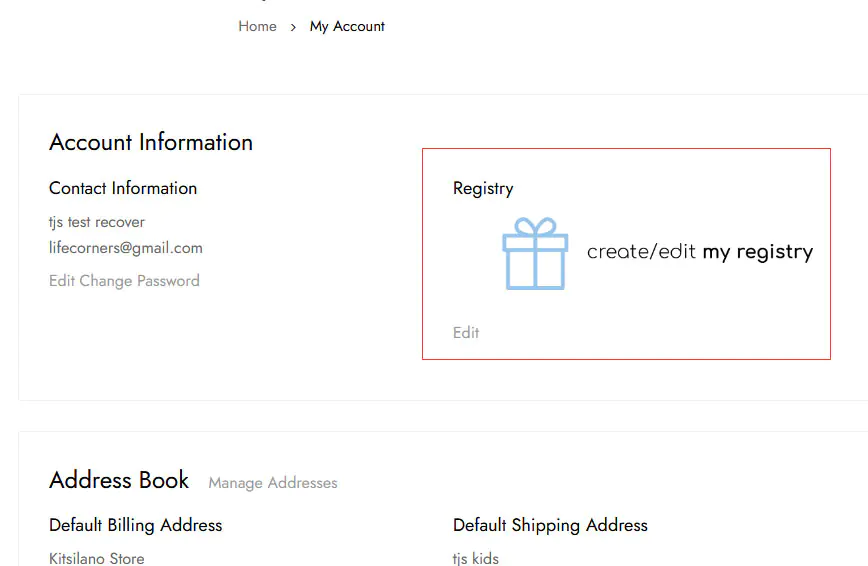
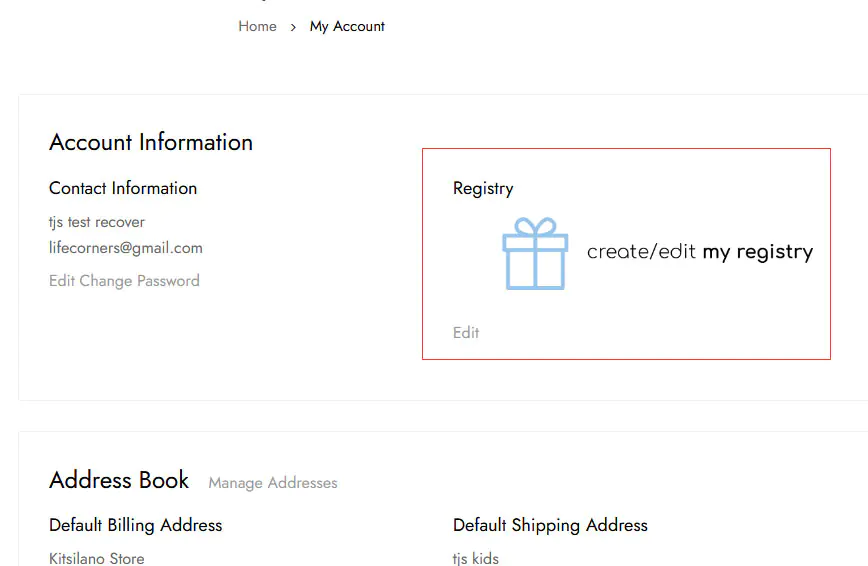
Step 1. To set up a baby registry, the first step is to create an account. Once your account is created, you can activate your registry by accessing the "My Account" section.
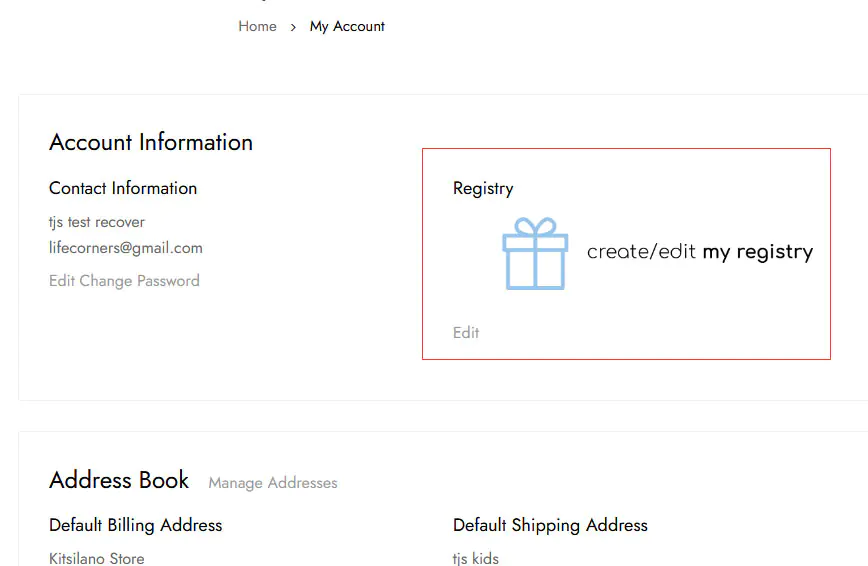
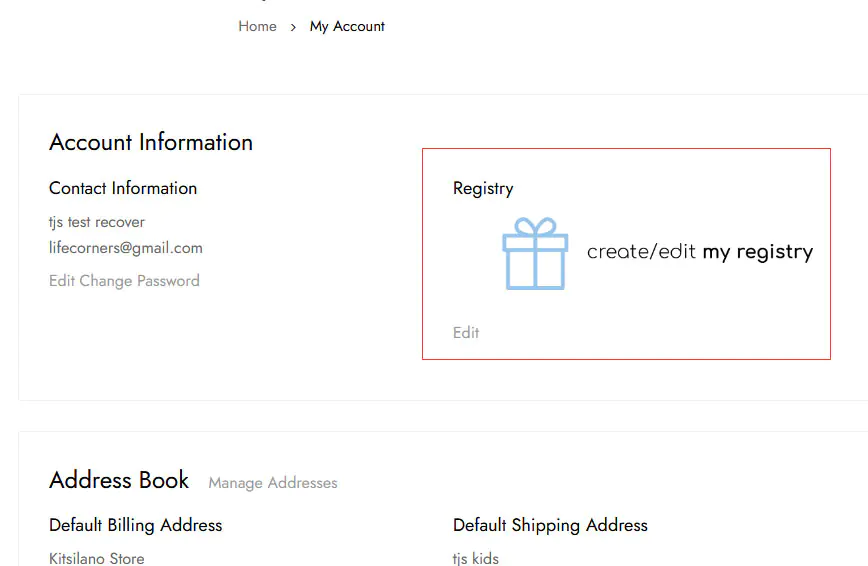
Step 2. click on "Create a New Registry." Fill in the necessary information on the page. It's important to note that you must have at least one address associated with your account to set your registry's shipping address.
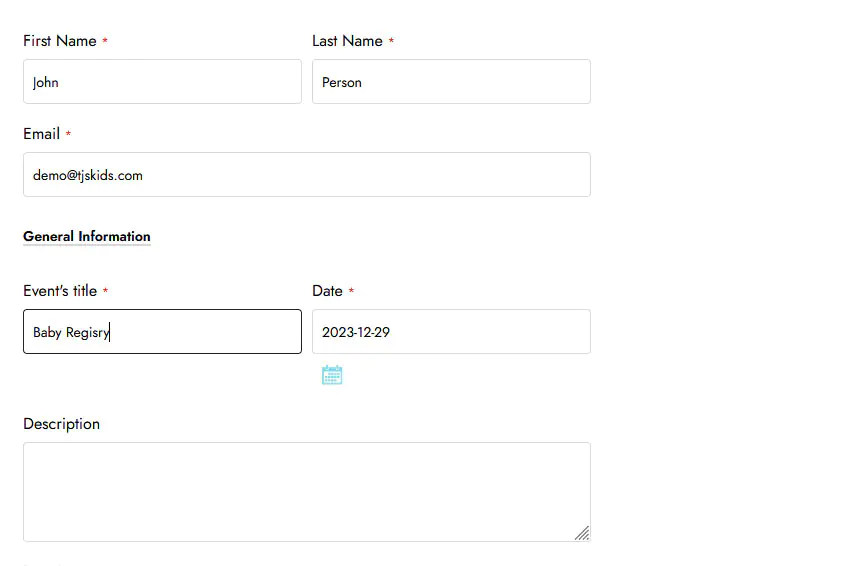
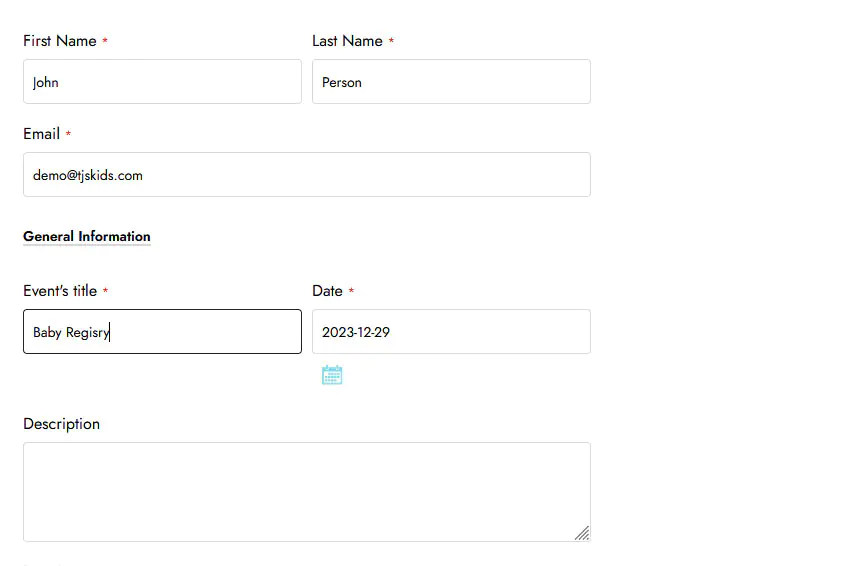
Step 3. Once your registry is saved, you can return to the "My Registry Home" page to find your unique registry number.
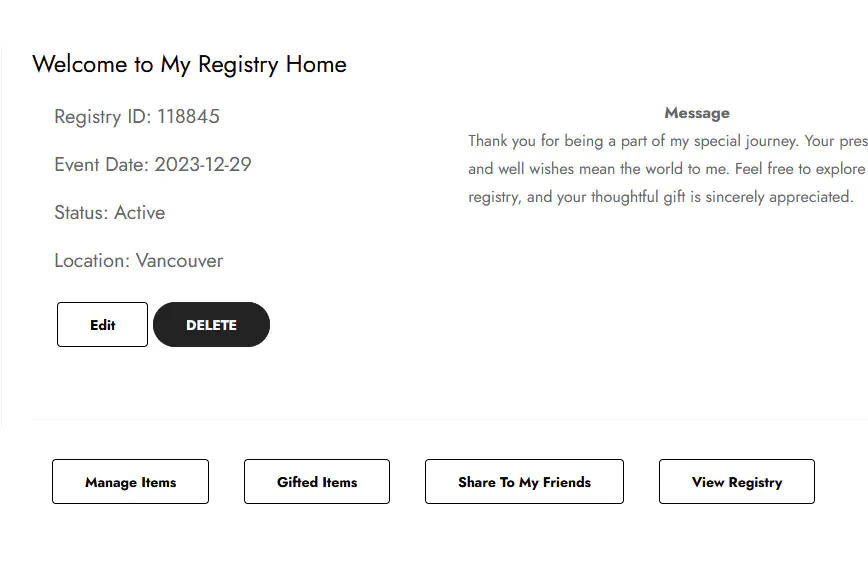
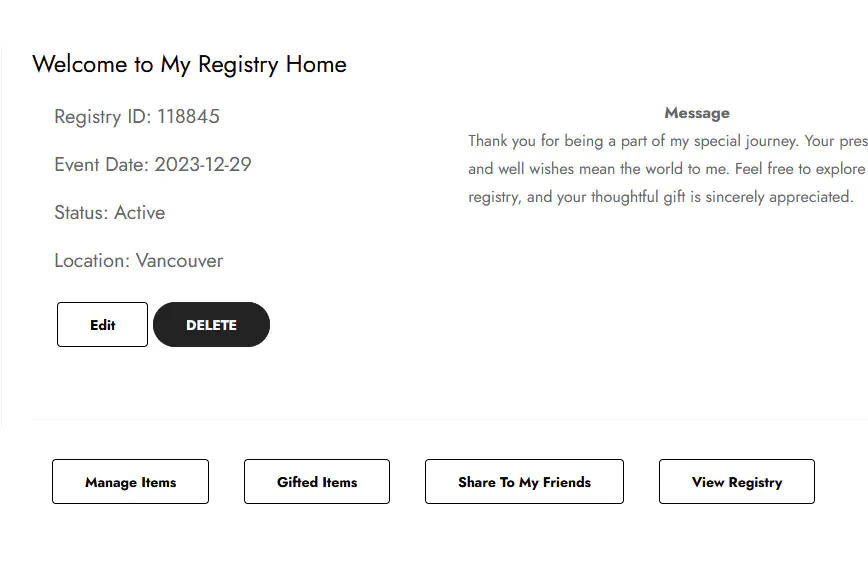
How to Manage a Registry?
How to add a product to my registry?